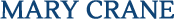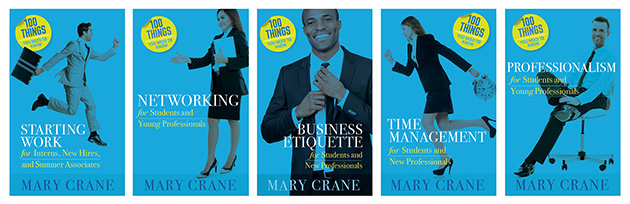Tame your E-tiger Too!
I’ve already recommended that you print as few documents as possible to tame your paper tiger, and create and maintain electronic documents and files instead. You can keep your electronic desktop tidy by following a few electronic file management techniques:
Use My Documents. View this folder as your electronic filing cabinet and create folders for all electronic files here.
Nest. Use nesting to make file searches easier. Electronic folders allow “nesting” of folders within folders. For example, within my electronic client files, I have separate folders for all client interactions within a given year. If I need to provide a client with a listing of the action items we developed at a retreat in 2004, I simply open the Client Folder, then the 2004 folder, and begin my search.
Name. When naming an electronic document, be specific and include a date whenever possible. This will enhance your ability to identify the correct electronic document without having to open it.
Clean and delete. Review your electronic folders regularly to determine if files can be deleted. Avoid deleting business files unless you are absolutely certain that you will never need them in the future. As an option, move electronic files that you are no longer using to an “Inactive” folder.
Back up. Back up electronic files regularly to ensure retention of important information.
comments powered by Disqus