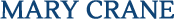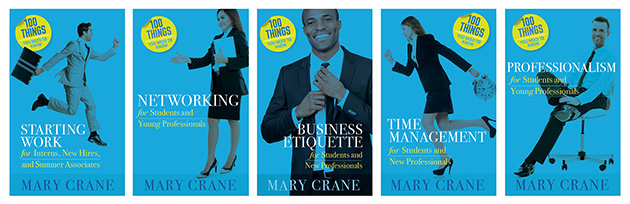E-mail In-Box Out of Control?
I’ll admit, when I open my e-mail in-box, I typically: 1) Read and respond; 2) Read and delete; or 3) Read and leave the message in my in-box until the folks who manage our server come to me and say, “Mary, you’re overwhelming the system . . . again. You need to clean out your in-box.”
If you too need to organize your e-mail in-box, try these techniques:
Minimize. Limit the number of e-mails you leave in your in-box. If you find it difficult to cull through your in-box daily, at the end of each week, review all the e-mails you received in the previous 7 days, and delete everything you don’t need.
File. Create a filing system within your e-mail in-box, and file e-mails that you need to retain.
Filter. Create an automatic filter that immediately sends all e-mails from a particular sender to a folder. This is a great way to keep spam from overwhelming your in-box.
Away. Whenever you will be away from the office for extended periods of time, turn on the command that automatically sends an “Out of the Office” response. Many who receive this response will stop sending messages until they know you are again available.
By the way, don’t forget to check your “Sent” box, too. File those messages that you must retain, and delete the rest.
comments powered by Disqus